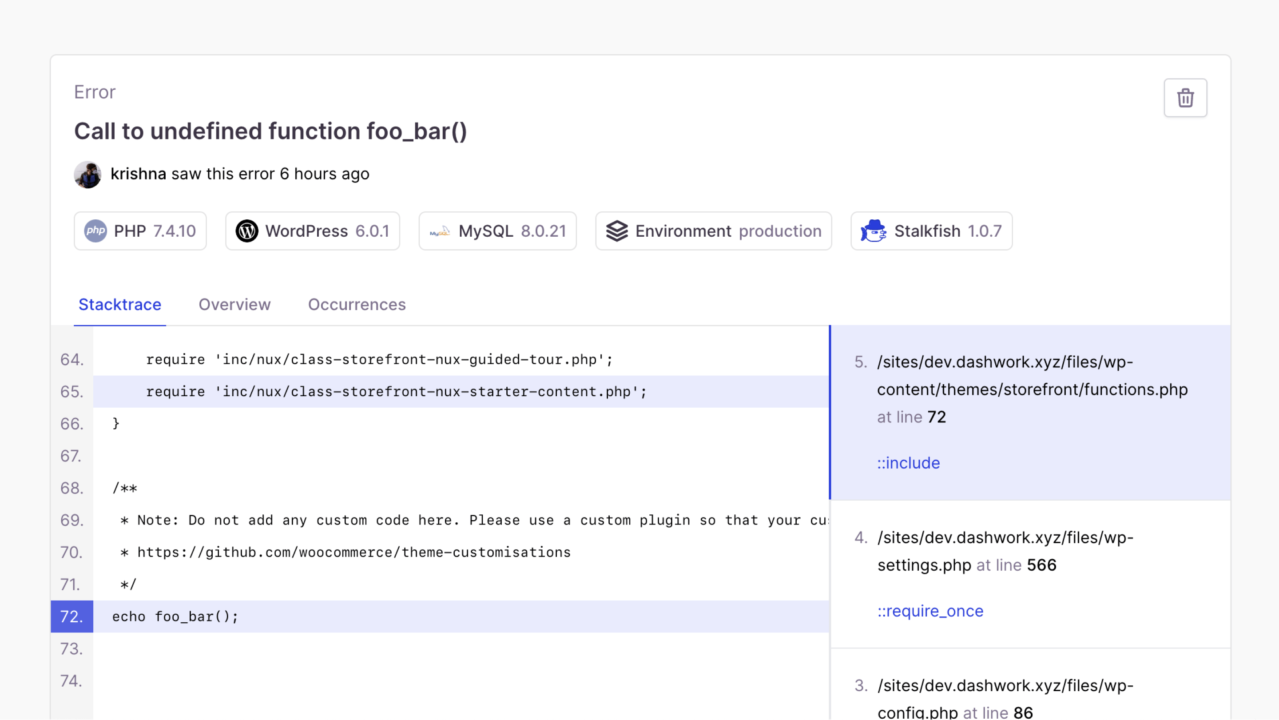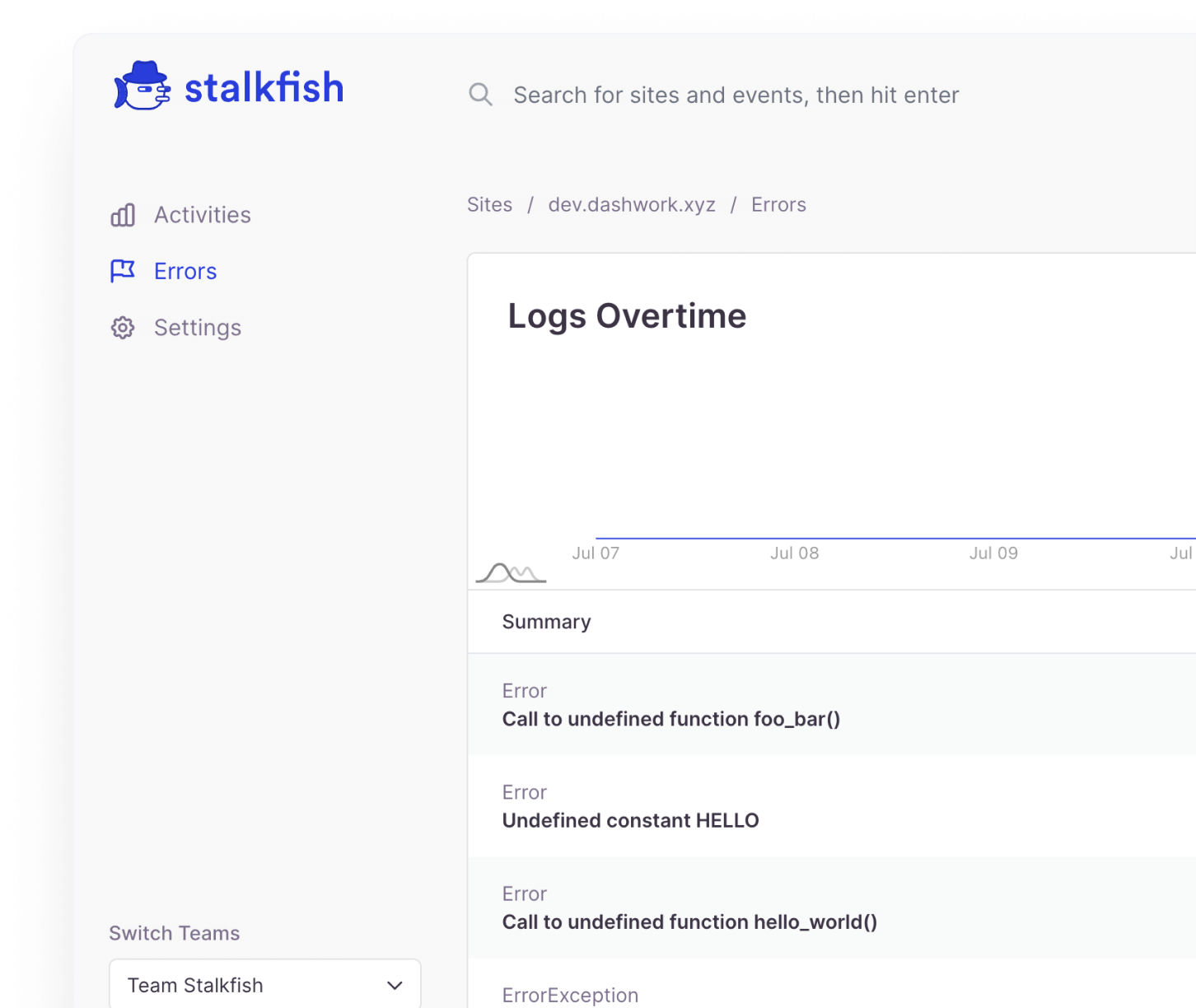Last month, we released Stalkfish and we were very pleased to see the initial response. It sparked many interesting ideas and helped us set some expectations on where we’re going with Stalkfish. Which also validated the idea that we’re on the right track.
Our vision with Stalkfish is to be a one-stop solution for monitoring your WordPress sites, so you never have to wonder about the 3 Ws: What, When, and Who. With real-time activity logging, you can always go back in time and point out one change that leads to an issue. But we’re not stopping at that!
We stumbled on an interesting piece of conversation over at RunCloud Community on Facebook (thanks to Vikas Singhal for bringing this to my attention), where someone was looking for not just activity logs but also error monitoring. Now, monitoring errors were already on our roadmap but the conversation helped us validate the idea of tightly integrated error monitoring for WordPress.
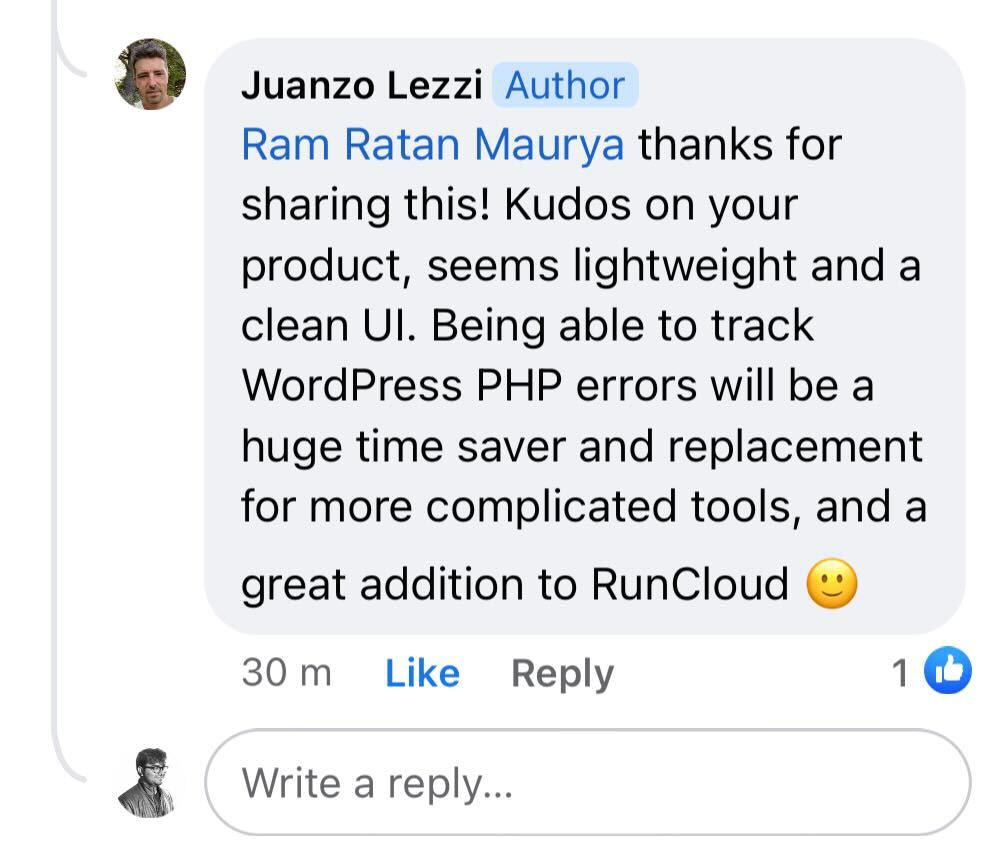
Hence we ended up prioritizing that idea and weeks later after developing and testing on a scale, we are…
Introducing Error Monitoring
Stalkfish now automatically tracks errors on your WordPress site with zero configuration. Just add the site and you’re good to go.
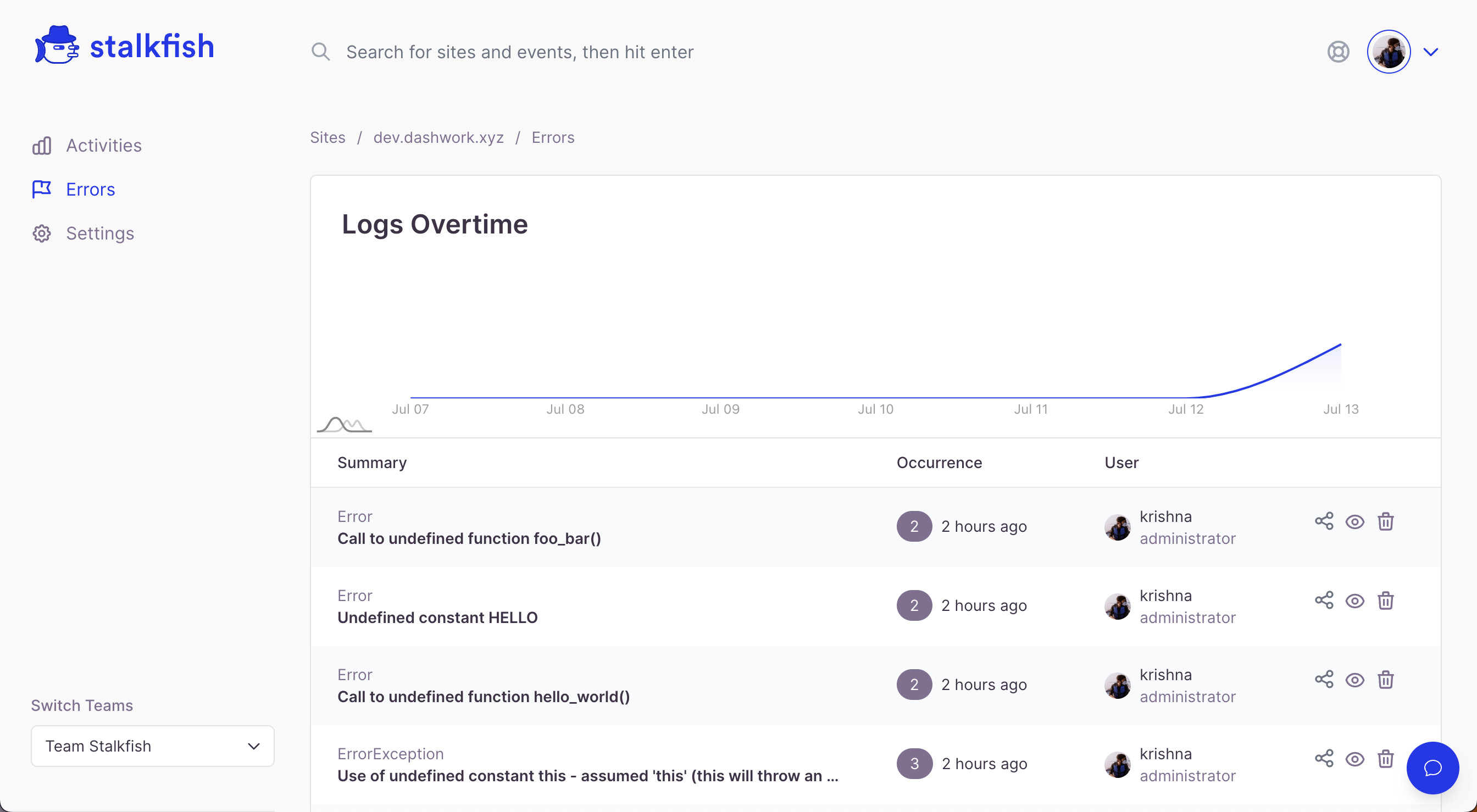
The app tracks errors for you in the background, even when your site goes down if/when caused by a fatal error. How awesome is that? Stalkfish provides you with the full context of the error that occurred, with a detailed stacktrace you can pinpoint the origin of the error which can help you and your team fix things promptly. We also provide you with some contextual info e.g. User who saw the error, what page they were on etc.
With error monitoring introduced, it became a necessity to provide users with more than just email notifications. Slack is easily the most used platform for communication, we use it on a daily basis and it become an integral part of our workflow. Bringing the critical information to where you and your team communicate on a daily basis was an easy choice to make.
Advanced Slack Integration
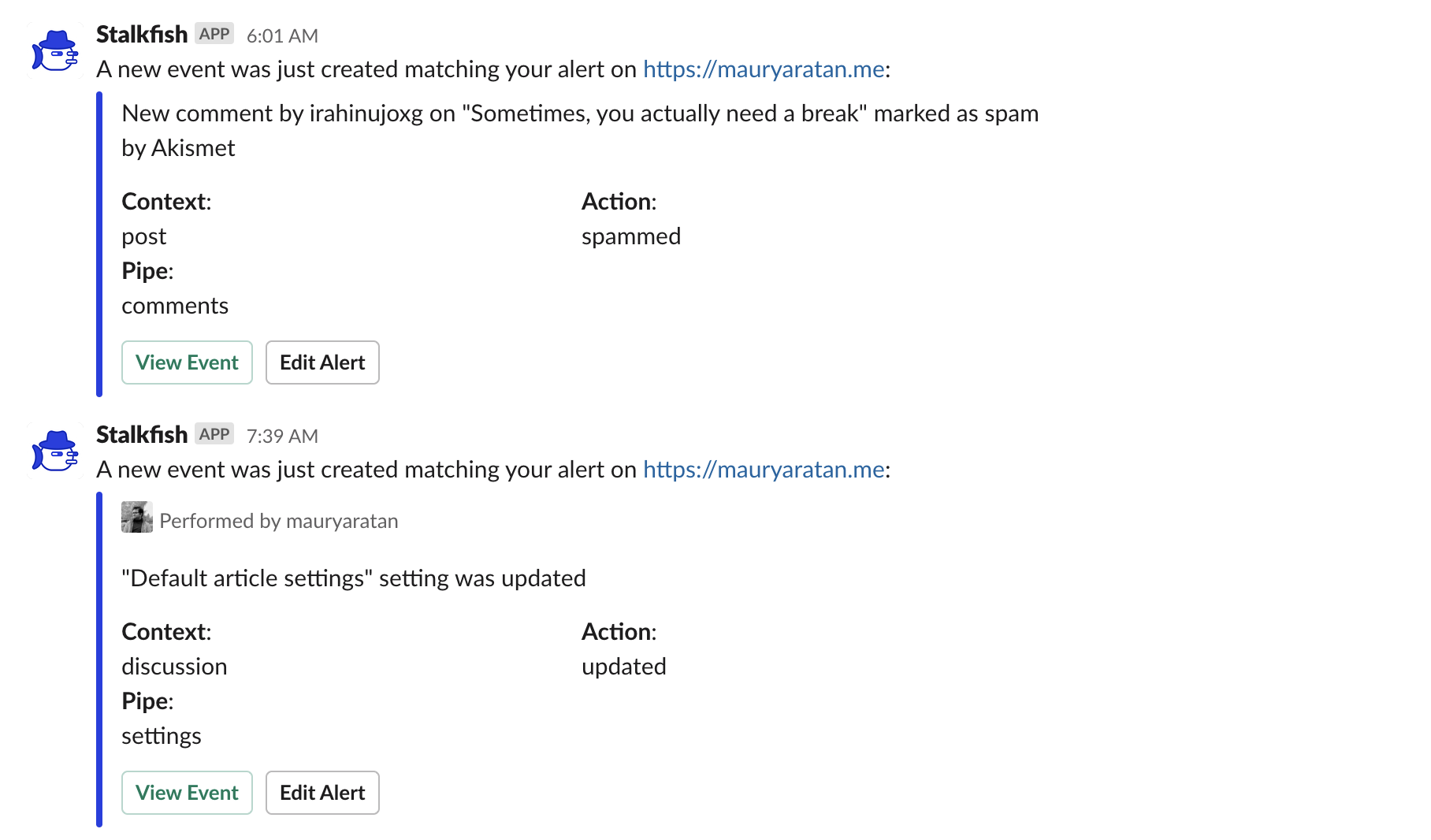
Stalkfish’s Slack integration is more than just a notification channel. Our Slack integration provides you and your team with a quick overview of activity and errors occurring on your site in real-time. We also have a new app home in Slack where you could take a quick look at your account’s recent activity and monthly usage statistics.
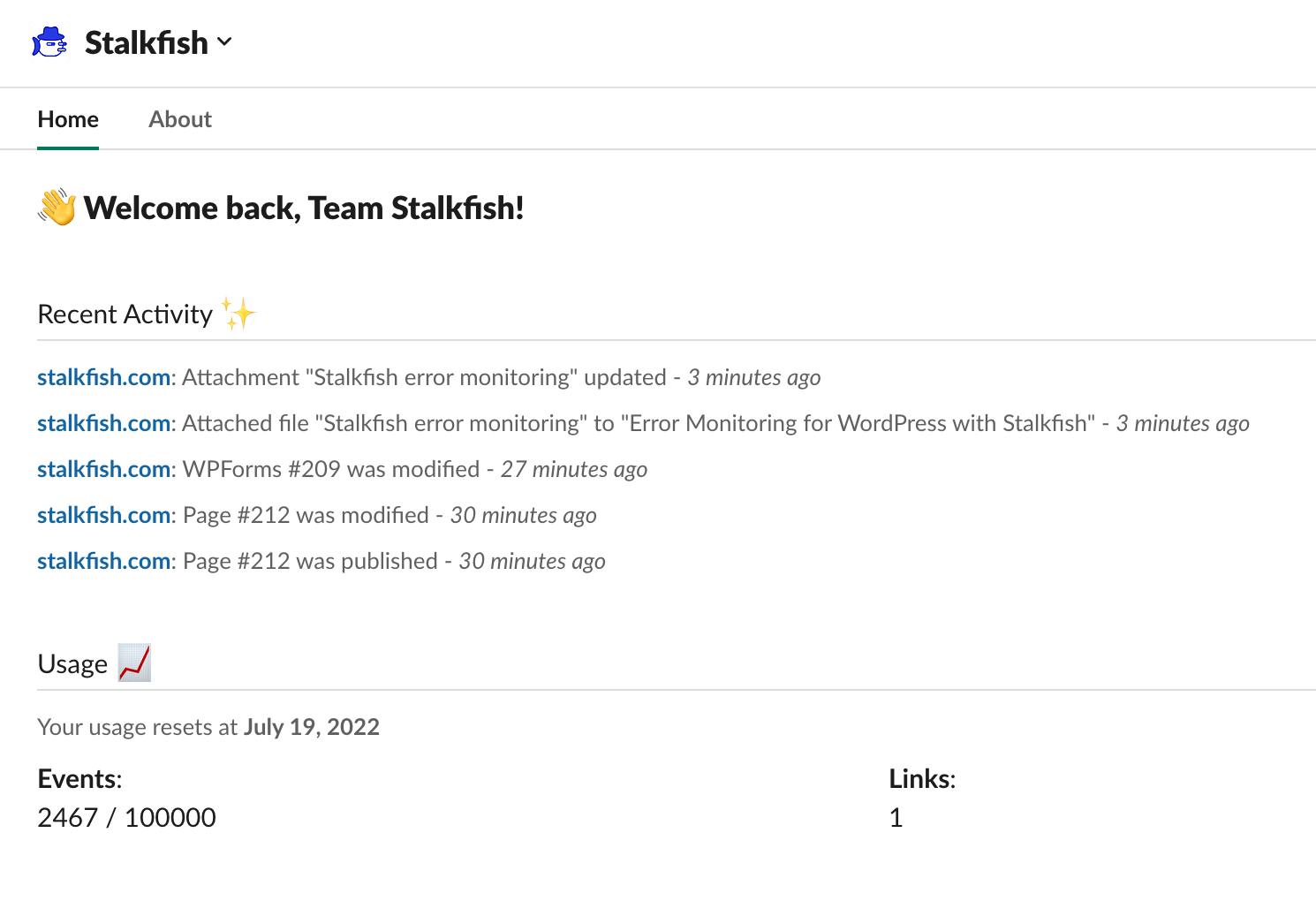
Configuring Slack is very easy and straightforward and it works along with our Alerts feature which lets you set your notifications conditionally so you can focus on the only details that matter to you and not get drowned in notifications.
We also have a public Slack workspace where you can join the discussion on development, give your feedback and just have a normal chat.
Behind the scenes
With the addition of error monitoring and activity log monitoring, it became very essential to ensure an excellent uptime so that our customers do not miss that one specific detail. Even a minor downtime would result in Stalkfish losing events/errors, which could keep users wondering if anything happened at all when things go wrong.
To remedy this, we moved our application over to AWS with the help of Laravel Vapor. And it takes all the heavy work of managing servers and offers endless scalability, so we never miss out on monitoring your site to the best of our ability.
What’s next for Stalkfish?
We’re committed to serving our customers to the best of our ability which means taking feedback and improving on existing features. We have a long road ahead of us and we’re just getting started. We’ll be adding more checks and reports for your WordPress sites in the future so you can focus on your business and audience without worrying about your site’s health and security.
If you’ve any questions or feedback. Feel free to drop us a message, or reach us via Twitter.