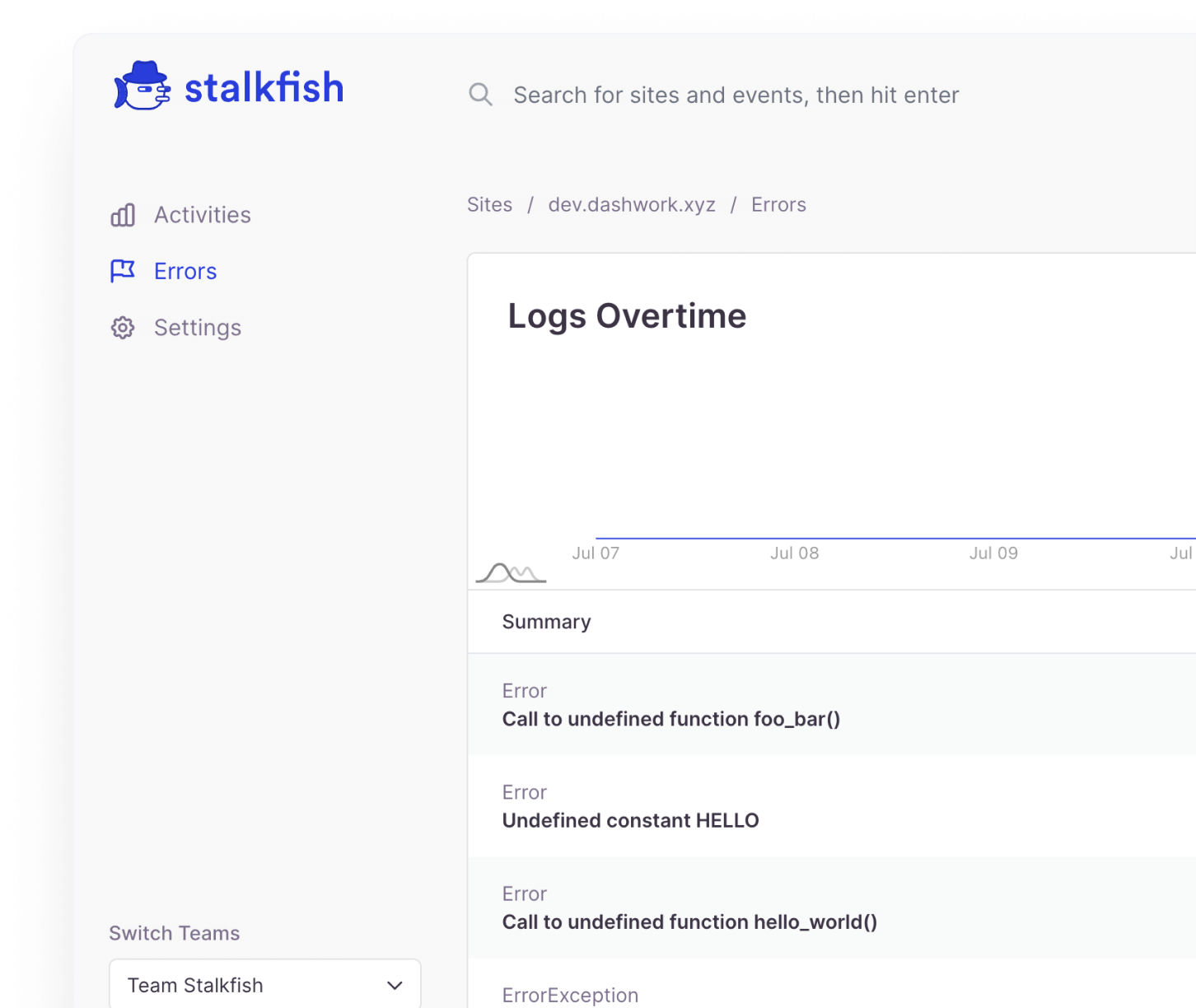To enable the Stalkfish client to connect to your site, you might need to whitelist our user agent depending on your Cloudflare settings. It is the best practice to whitelist the Stalkfish client user agent in your Cloudflare account for your site, by doing so, you can make sure that Cloudflare doesn’t deny Stalkfish requests resulting in connection errors.
Whitelist Stalkfish User Agent
- Login to your Cloudflare account and then head to Security > WAF from the left sidebar
- In the Firewall Rules tab, click on “Create Firewall Rule”
- Give a name to your rule, let’s call it “Stalkfish”.
- Set Field to User Agent, Equals as the Operator, and Value to
Mozilla/5.0 (compatible; Stalkfish/1.0; +https://stalkfish.com/client) - In Then… field, choose “Allow” and click on “Deploy Firewall Rule”
If you run into any issues, please contact us and we’ll help you soon as we can.