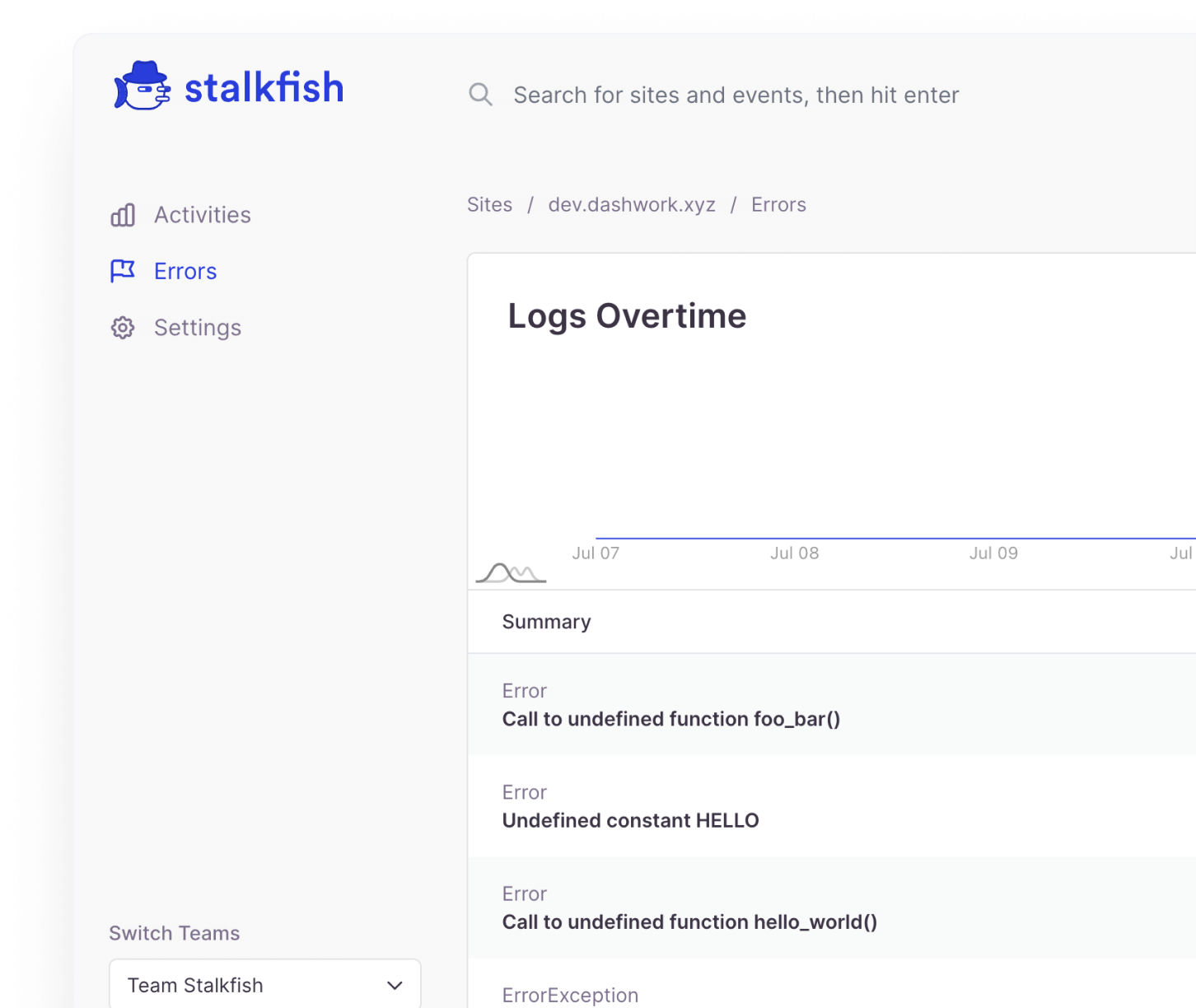With our Stalkfish app sharing an event publicly is very straight and simple, it only takes a few clicks and you get your shareable link.
Not only that, but you can also control the validity with a limit of a single view or days to a month of self-expiry links.
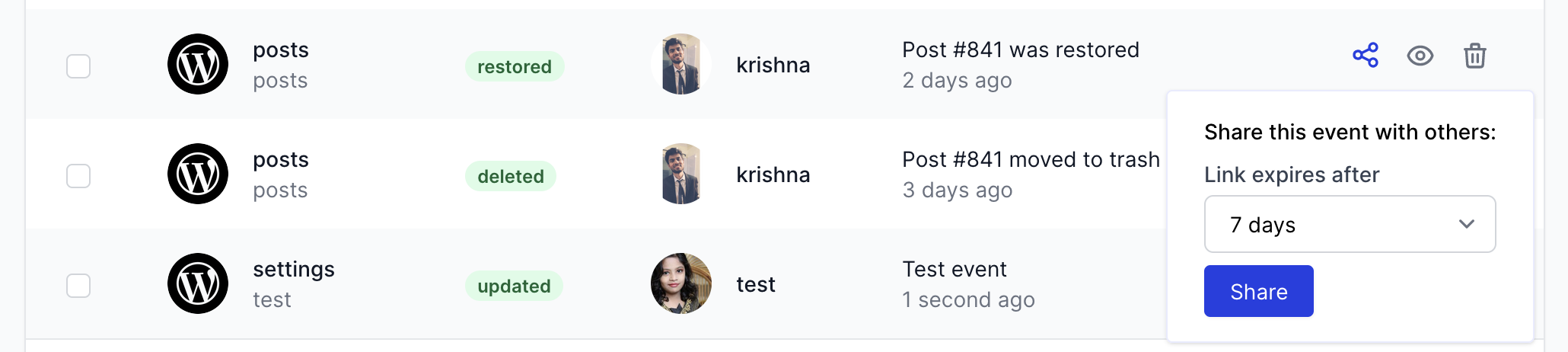
Create a publicly shareable link
- Click on the share icon at the very right of the event row.
- Once the Share popup appears, select one of the link expires after option and hit the “Share” button.
- After the 2nd step, you will see an update button in the same popup which says “Open Link Share”, clicking on it will take you to the newly created link.
- Copy this link and share wherever you want to and it will self-expire as per your selected expiry.
Here’s a screenshot of a shared link page –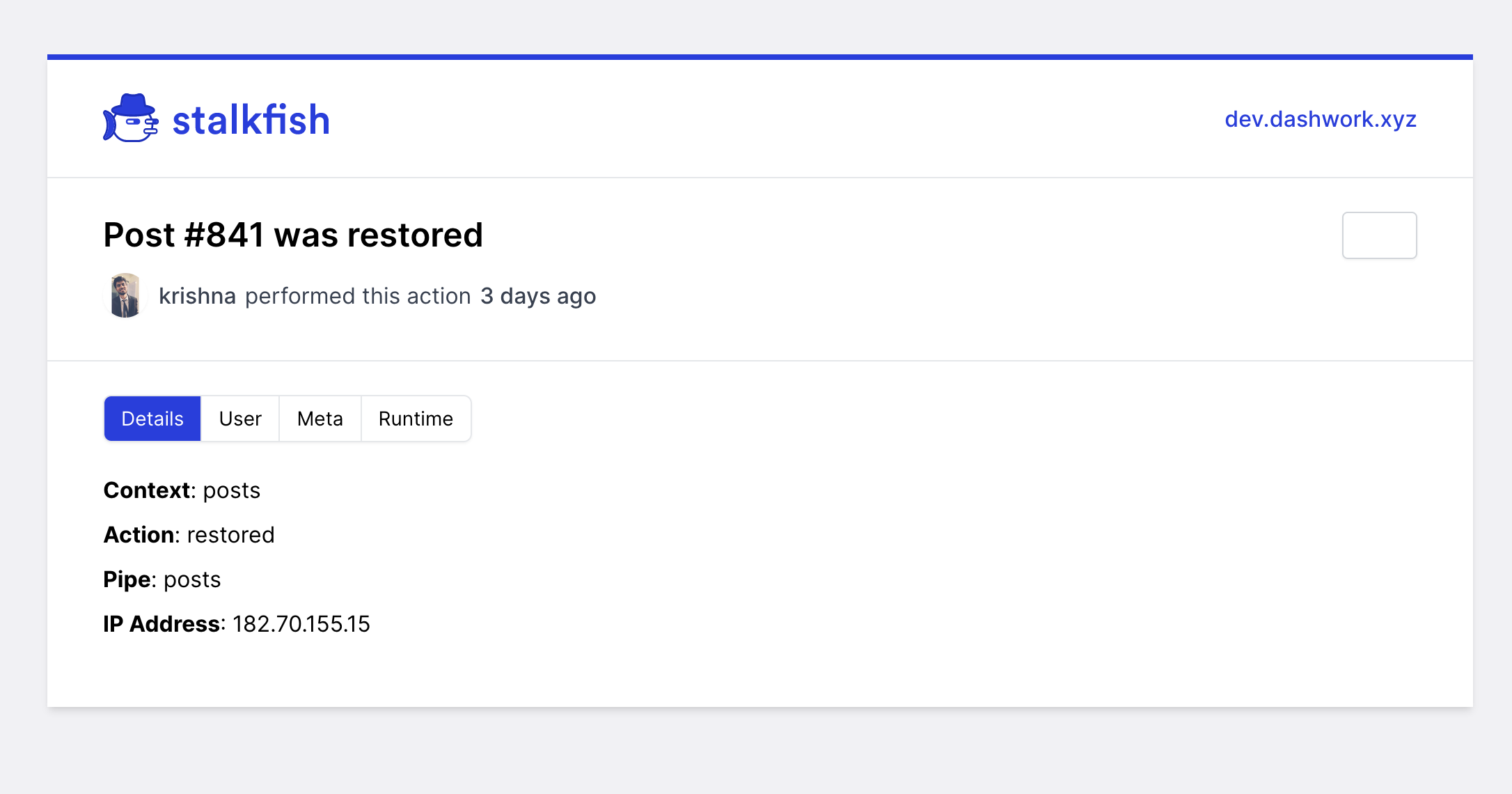
If you wish to learn more about all the data shared in the tabs, take a look at the Event details page.