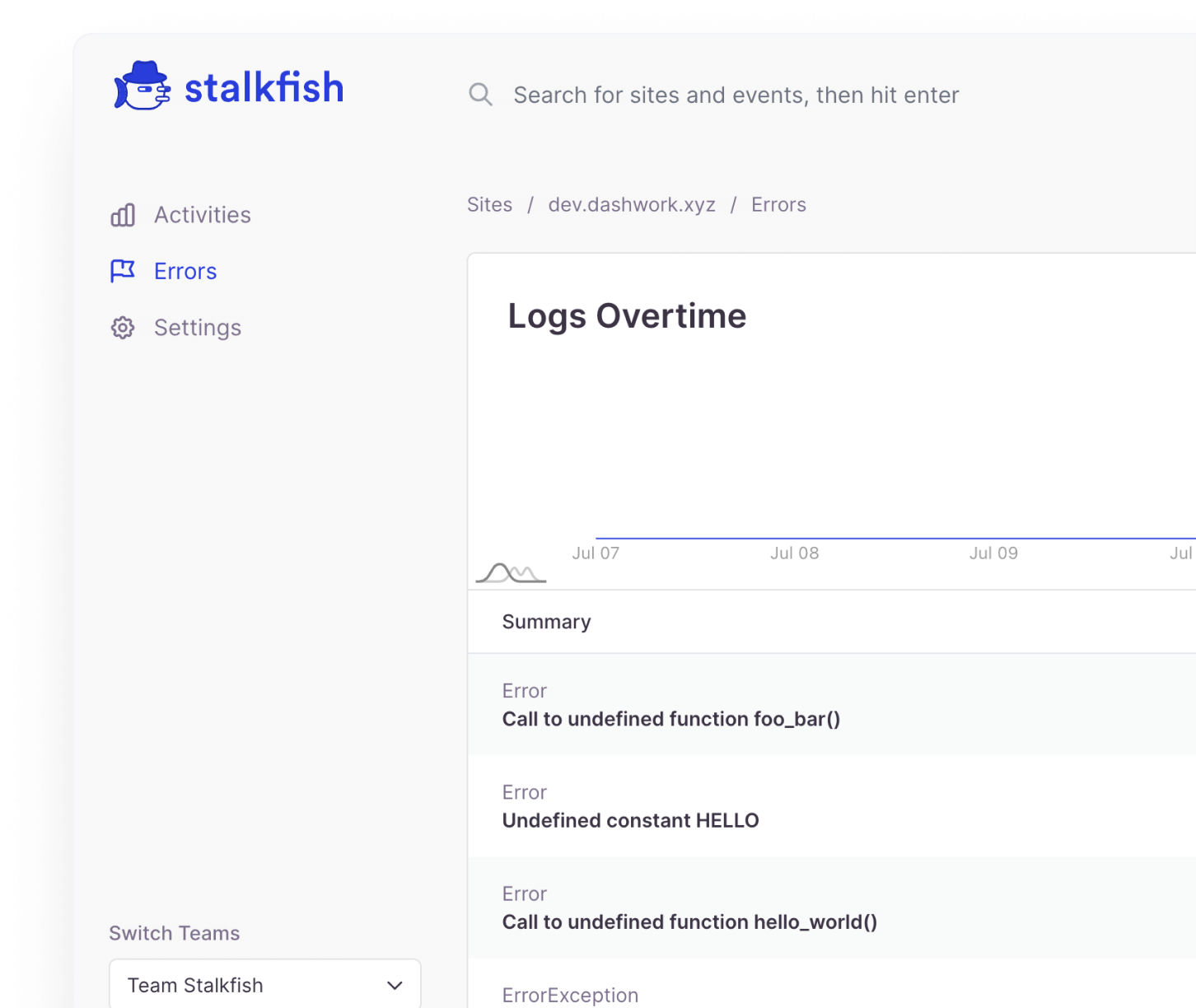Stalkfish uses WordPress Application Passwords to connect to your site which gives it seamless access to perform certain activities on your site. Currently, it performs the following actions:
- Installing the plugin during site setup
- Setting up the Stalkfish API key on your site
There are some plugins that disable application passwords by default. Here’s how to re-enable them:
Wordfence
Head to Wordfence > All Options > Firewall Options > Brute Force Protection, and uncheck Disable WordPress application passwords option. You may also refer to this video to see how it can be disabled: