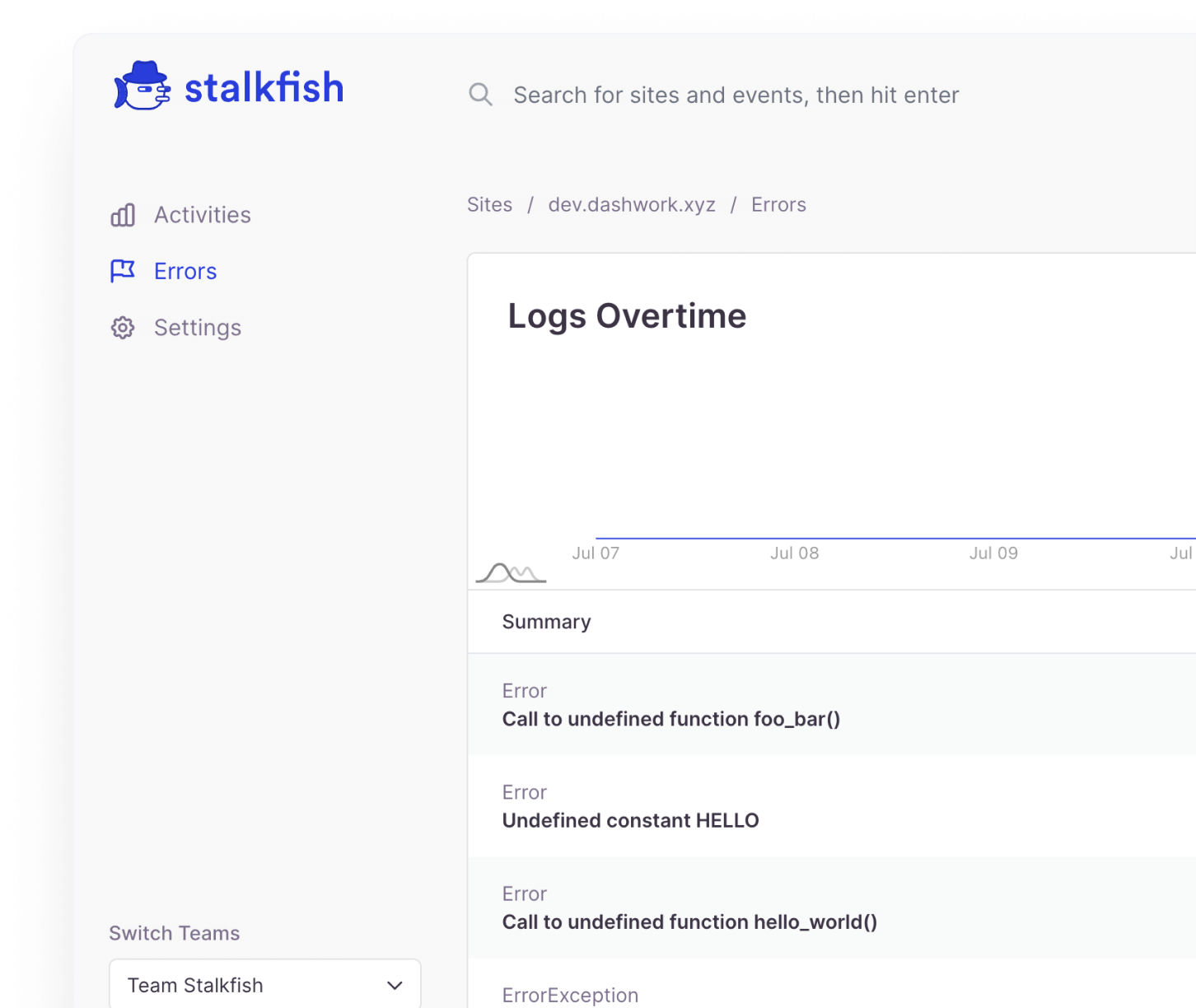Event details or the event single page contains all the data that came with the respective event. It is represented in a tabular view categorized by details, user, meta, and runtime.
Let’s take a look into these tabs and their data, here’s a screenshot for reference –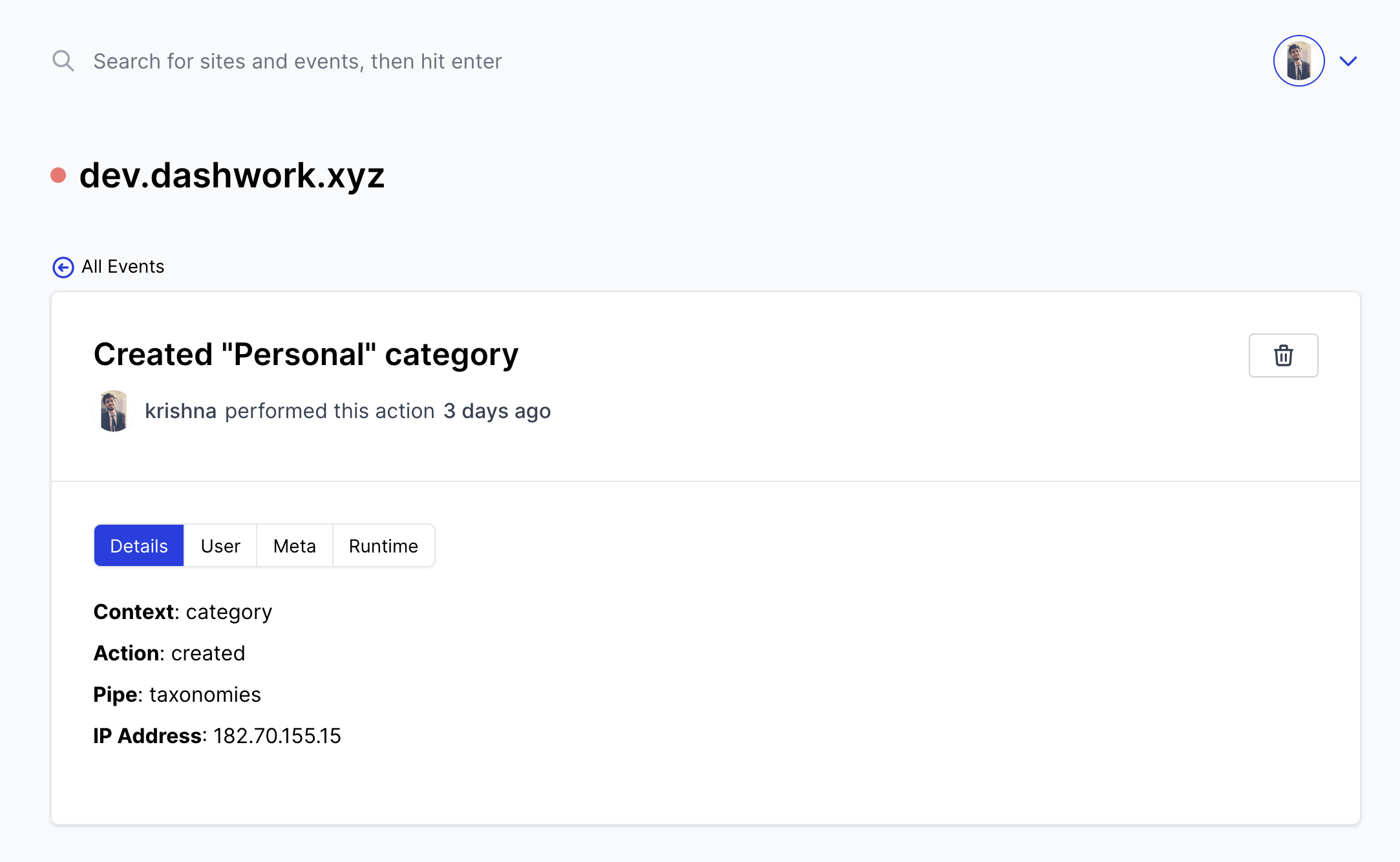
Details
- Pipe – Pipe is the main category in which the event is registered to log, and to target/filter any events for future use cases.
- Context – Context is the sub-category in which the event is registered as, this is to further organize it in a hierarchy tree where each event can be easily distinguished even if there are thousands similar.
- Action – Action is the type of action for which the event is triggered for. This can be one of a set of defined actions for example – the event in the screenshot above has the action “created”.
- IP Address – This is the IP address by which the event is triggered, this can be later useful while creating alerts or exclusion rules for events by a certain IP address.
User
- ID – This is the user id for the one who initiated the current event. It can be either a numeric number for a user registered on the site or a non-existent value for events triggered by a non-user entity such as a system/website visitor.
- Role – This is the user role as per the user id mentioned above.
- Username – This is the username as per the user id mentioned above.
- Avatar_url – This is the avatar/gravatar URL as per the user id mentioned above.
Meta
Meta tab holds always changing data since it is different for each event, as per the data available in that specific event. Hence there is no standard schema for it to be ruled out here. Take a look into each event for more details on metadata respective to the event.
Runtime
- wp_version – This is the WordPress version running on the site from where the event is triggered.
- environment – This is the site environment on which the site is running e.g. Production.
- php_version – This is the PHP version on which the site is running.
- plugin_version – This is the Stalkfish helper plugin version installed on the WordPress site.